Move Fusion 360 distributed designs
Working with a distributed design is easy. Fusion 360 makes sure that you can extract and upload these design easily using s new archive called F3Z. Here is a detailed description on how to move distributed designs.
Start Fusion 360 and in the data panel find the item you want to export.
Click the i next to this item and in the area that expands click the link to Open details in A360.
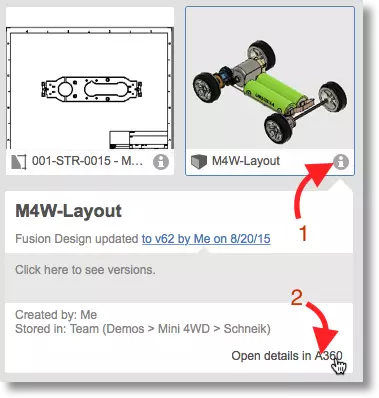
Once the web page loads click the Toolbox icon and select export. It will default to F3Z. I like to put in the comments a short explanation of what i'm doing.
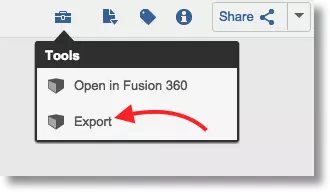
After a few moments you can close the details by click the, X.
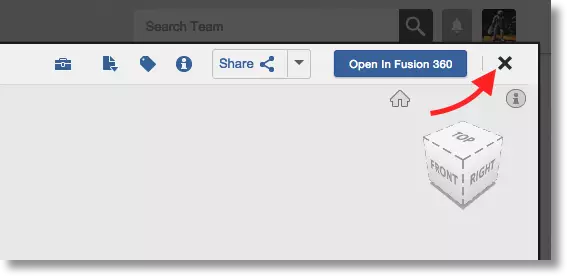
A blue button will appear saying 1 New Post. If you refresh you can see the activity feed will have an event where you can Download the results of the cloud translation. The download will be an F3Z file. Save it to your desktop or another convenient place.
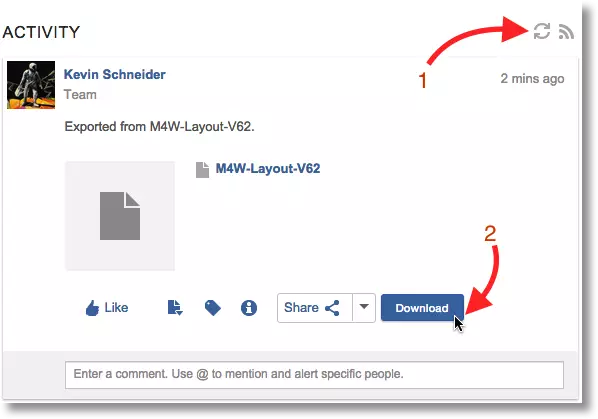
Return to Fusion and in the side data pane navigate to the new project where you want to put the copy ( it must be a new project ).
Click Upload and select the F3Z file you downloaded.
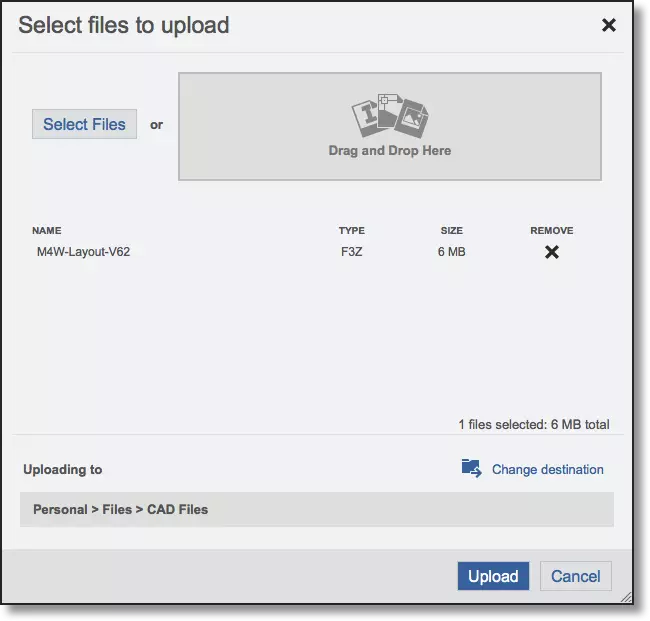
After a few moments the upload dialog will list all the distributed files and will recreate the items and relationships in the new project.
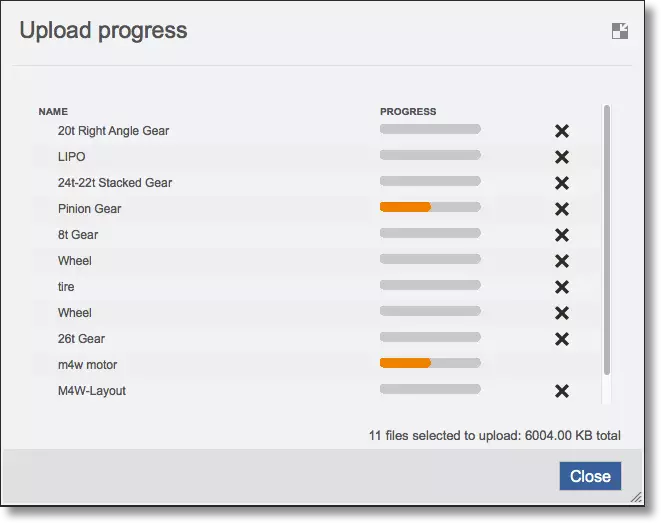
Finished!
Comments ()